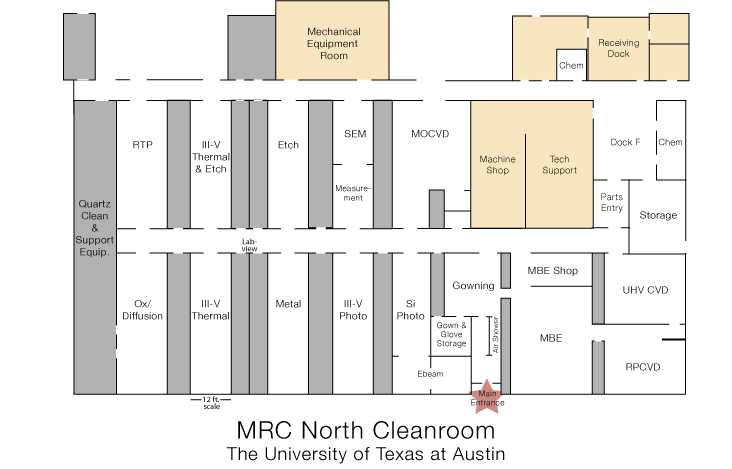Prospective users and the current users:
Please watch these videos before you ask for a training to these tools
A virtual tour to the facility:
https://youtu.be/Xuky1YUQeSY
A training video how to get images using the Zeiss SEM:
https://youtu.be/P92wk0rM3Jo
A training video how to do electron beam lithography using e-line Raith:
https://youtu.be/P8KkC3BqV7s
A training video for the Fiji ALD:
https://youtu.be/P5ntcO-IRgs
A training video for how to etch using the deep Silicon etcher, Versaline
https://drive.google.com/file/d/1YiZoSpNw6-Z8PKnfCJFVTS9ym32hHBbT/view?usp=sharing
A manual for the new Bruker Icon. (Please read this manual before you ask for a training) Scanasyst modewithoutvideo.pdf
MRC equipment users are required to train on the equipment they intend to use. All training request must be sent to mertrain@mer.utexas.edu. Once the Training Staff received your e-mail for a training request a training session day and time will be communicated to you. If for any reason you did not get any response from our engineers within 3 working days or you need to add information or discussion, or checking on status, please respond to the most recent email that was sent to you by UT Services on the topic of discussion. If you send a new email, you will generate another new ticket that can cause confusion and actually slow the process you’re requesting. Please send one email with one training request on one single tool. Please (cherry on top) do not request multiple tools training in one single email.
Please check the Sedona reservation page for the 'Tool Status', The tools which are down in Red.
To report the problems regardin the tool or the lab access issues, please specify your name and the tool name(s) in the subject line of an email to mertech@mer.utexas.edu.